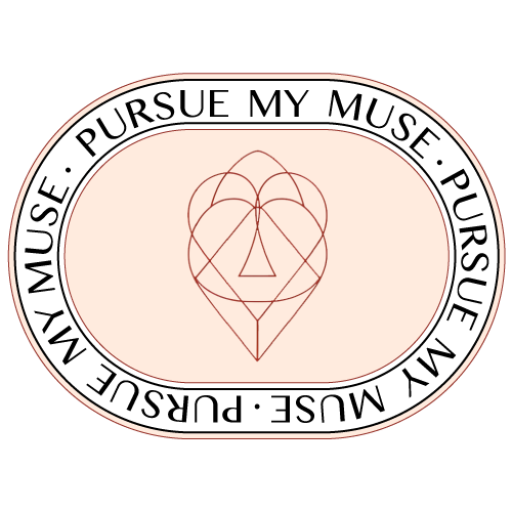In today’s world, a wireless home network has become a necessity for most households. With the increasing usage of devices that rely on an internet connection, it is essential to have a reliable and secure wireless network. Setting up a wireless home network may seem challenging, but with the appropriate tips, it can be a straightforward process.
Choose the right router
The first step for setting up a wireless home network is to choose the right router. This device allows the connection to your modem and broadcasts the internet signal throughout your home. It is essential to choose a router that can support the number of devices you have and the size of your home. Search for a router that supports the latest wireless standards, such as Wi-Fi 6, which offers faster speeds and better performance.
Set up the router
Once you have chosen the router, it is time to set it up. Most routers come with a setup wizard that guides you through the process. Try connecting the router to your modem using an Ethernet cable and follow the instructions in the setup wizard. You will need to set up a network username and password, which will be used to connect to the wireless network.
Secure the network
After setting up the router, it is essential to secure the wireless network. A wireless network that is not secure can be easily hacked, and sensitive information can be compromised. Set a strong password for your network, and enable encryption. Encryption ensures that the data transmitted over the network is protected from unauthorized access.
Configure network settings
The next step is to configure the wireless network settings. You can change the name of the network, set up guest access, and configure parental controls. Guest access allows visitors to connect to the network without giving them access to your home network. Parental controls can be used to restrict access to certain websites and content, ensuring that children are protected while using the internet.
Add access points
To ensure that your wireless network is reliable and has good coverage throughout your home, you may need to add wireless access points or extenders. These devices can be placed in areas where the wireless signal is weak, ensuring that you have a strong and reliable signal throughout your home. Look for access points or extenders that support the latest wireless standards and offer good coverage.
Check up on the network
Finally, it is essential to maintain your wireless home network. Regularly check for firmware updates for your router and install them to ensure that your network is secure and up to date. Change your password regularly and monitor the devices that are connected to your network. If you notice any unfamiliar devices, it may be a sign of unauthorized access, and you should take steps to secure your network.
Conclusion
In conclusion, setting up a wireless home network may seem daunting, but with the right tips, it can be a straightforward process. Choose the right router, secure your network, configure the settings, add access points or extenders if needed, and maintain your network regularly. With a reliable and secure wireless network, you can enjoy the benefits of the internet and connect all your devices without any hassle.